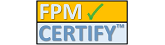How to calculate months and hours for the PMP application

Update: The new PMP application no longer requires you to list your hours on the application, although you still need to report the number of months for each project on your application.
If you want to calculate your estimated hours, you can use the manual process below or still get them using our free online FastPMP Project Months Calculator. Using this tool is fast and free and you will also get warnings and tips based on the information you enter so you can avoid problems with your PMP application. Or you can use the paid FastPMP Wizard which includes the calculator and many more features to help you get your PMP application quickly approved.
But if you want to manually calculate your hours for the PMP application, here is how I recommend doing it:
- Estimate Duration in months: use the starting and ending months of the project to get the duration of your project in months (e.g. 20 months).
- Estimate Days per Month: use the average number of days per month that you were working on the project (e.g. 22 days per month).
- Estimate Hours per Day: use the average number of hours per day you directed and led PBMOK activities on the project (e.g. 4 hours per day).
- Multiply the above: multiply the values from the first three steps to get the estimated hours for that project (e.g. 20 x 22 x 4 = 1760 hours).
- Skip all of the above: just use the free online FastPMP Non-overlapping Months PMP Calculator which does the calculations for you.